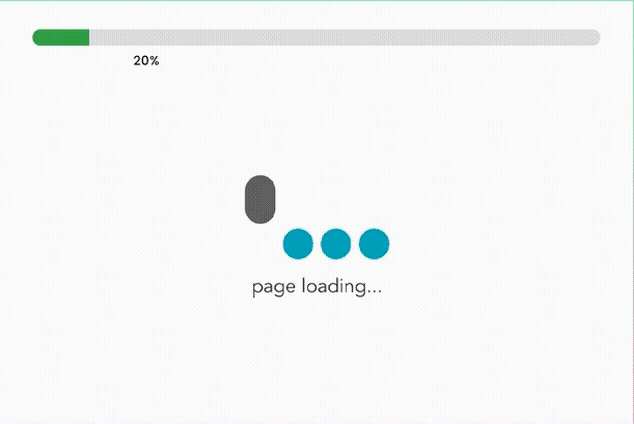Guide to Installing Printer Drivers
Printer drivers allow your computer to communicate with your printer. Always get the latest versions from your printer manufacturer's official website to avoid issues like connection problems or offline errors. This free guide walks you through the steps for common operating systems.
Steps to Get Printer Drivers
- Visit the official website of your printer brand (e.g., search for "HP support," "Canon drivers," or "Epson drivers").
- Locate the support or drivers section on their site.
- Enter your printer's model number (found on the printer or manual).
- Select your operating system (e.g., Windows, macOS).
- Get the recommended driver or software package.
- Follow the manufacturer's installation instructions.
- Restart your computer and printer, then print a test page to check.
Our guides support all major printer brands and common issues like Wi-Fi setup, USB installation, and offline errors. For personalized guidance.
Common Operating Systems Covered
This guide helps with common setups like Wi-Fi connections and USB installations. If you have questions about these steps, review our disclaimer or contact us for general info.
GuideToPrintSetup is an independent resource for printer setup information. Our guides empower users with free knowledge for printer installation and setups.
© 2025 GuideToPrintSetup. All rights reserved. - Not affiliated with HP, Canon, Epson, or any other printer brand.